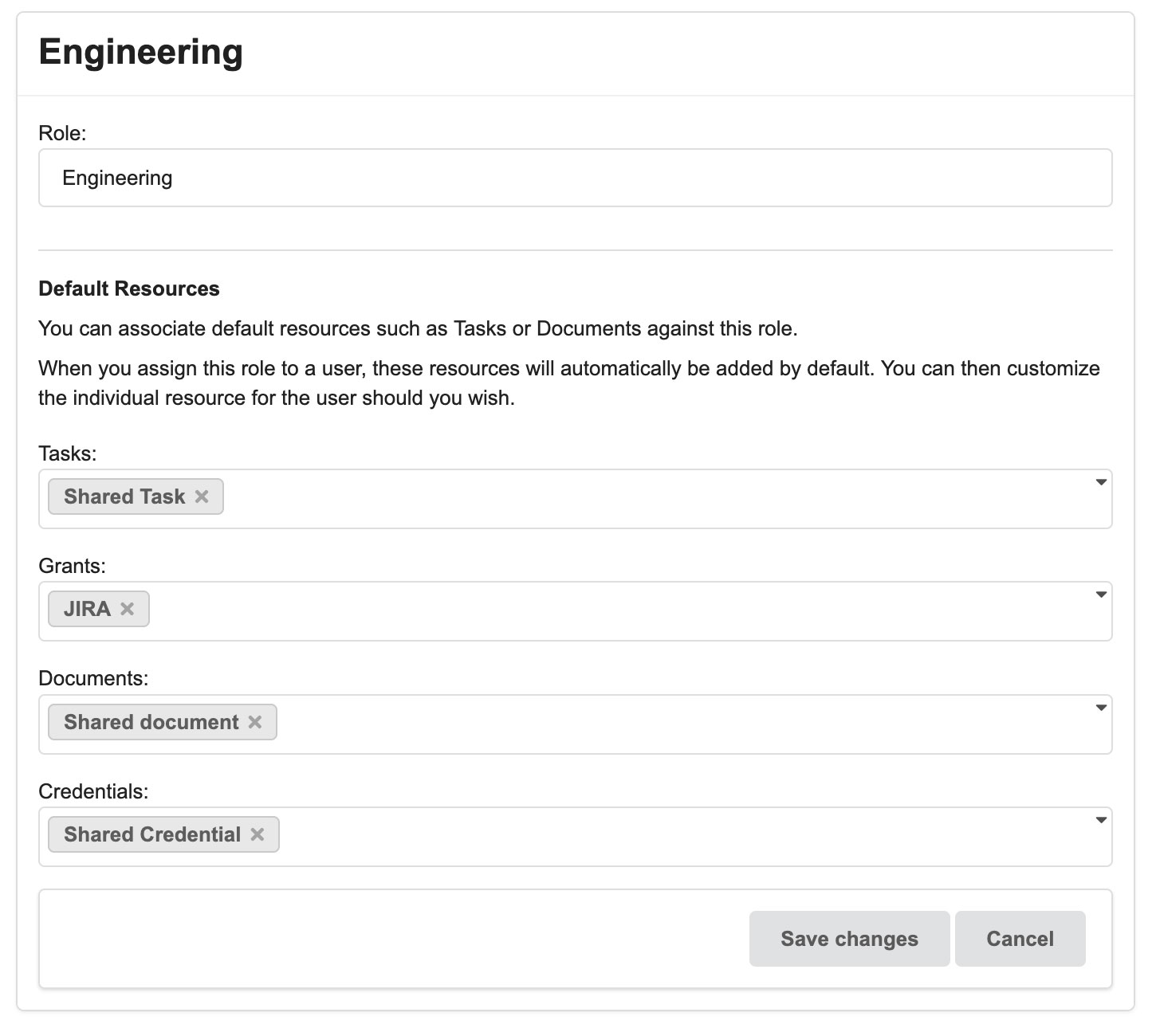Home / How It Works / Employee Roles
Employee Roles
Juice HR allows you to create roles that relate directly to roles within your company.
In addition to indicating the employees' responsibilities, Roles allow you to easily group common tasks and documents and assign them to employees associated with the role.
For example, let's say your company operates a server room that requires a pin code to enter.
A Shared Credential can be created that contains the access PIN code.
However, you only want Support Engineers to have access to that PIN code, not the entire company.
By creating a Role called 'Support Engineers' you can assign the PIN code credential directly to it.
From now on, any new employees that join that are assigned the role 'Support Engineers' will now automatically be granted access to that PIN code via their Employee Hub.
Should you wish to revoke that access, you can remove it at any time by editing the permissions of that employee.
Tasks, Access Grants, Documents, and Credentials can all be assigned to Roles to create these 'defaults' for employees.
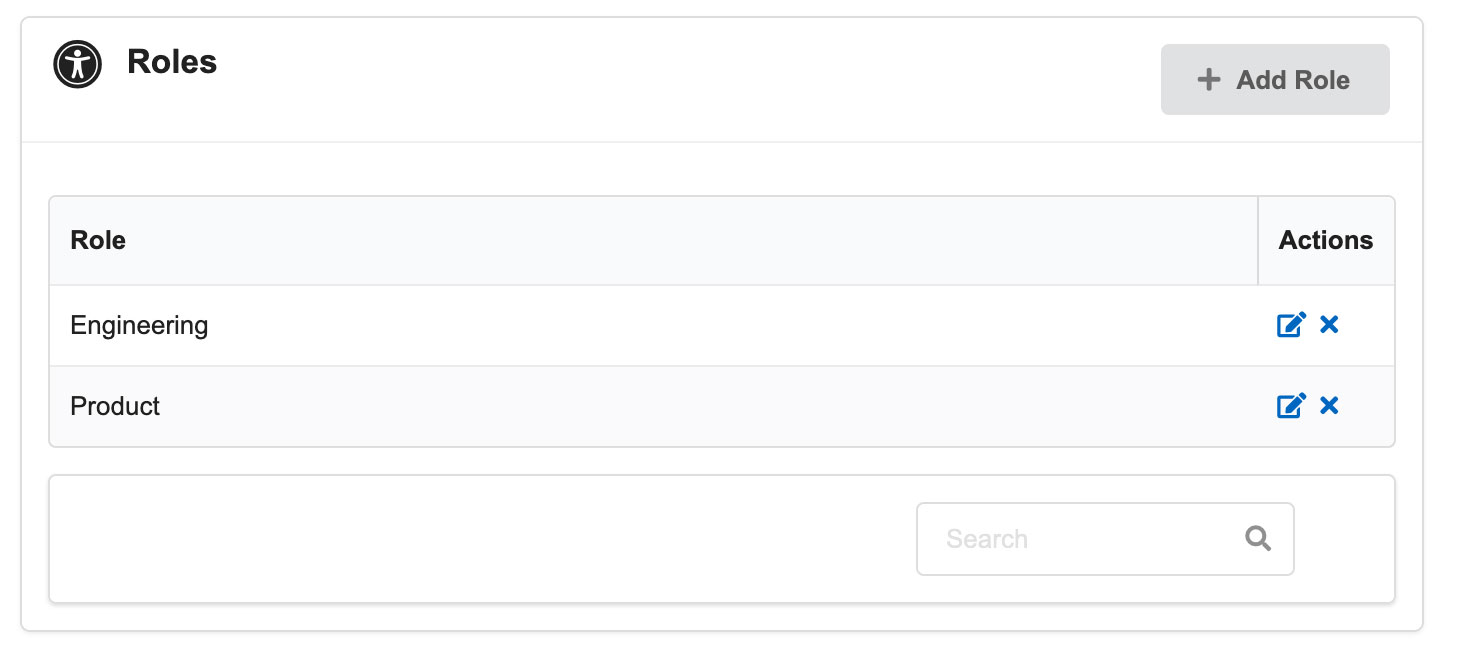
Listing the Employee Roles you have configured in Juice HR Employers Dashboard