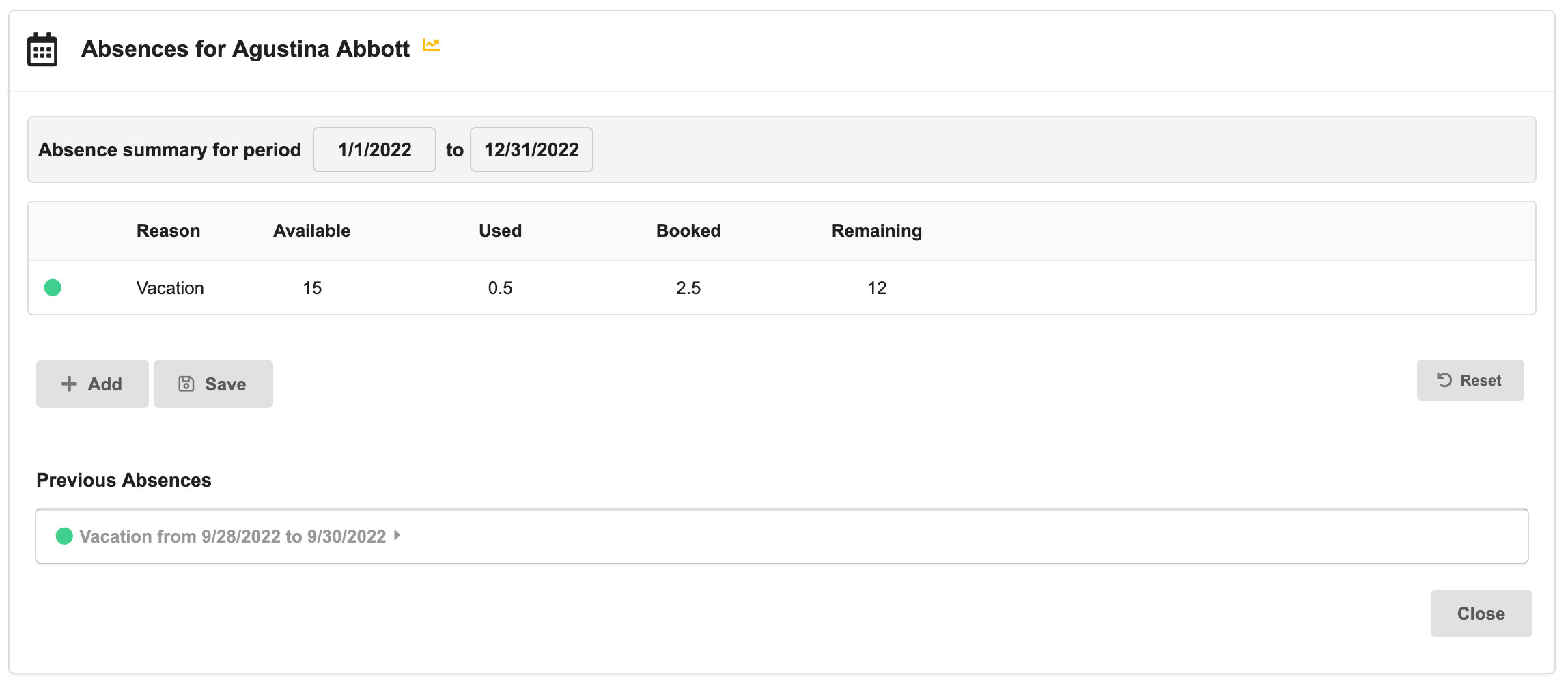Home / How It Works / Employee Absences
Employee Absences
Juice HR allows you and your employee to keep track of absences.
In the Juice HR Dashboard, all the employees' future and past absences are available for the selected reporting period.
New absences can be added with start and end dates selected by a calendar. Half days are also supported.
Each absence is associated with a reason such as Vacation, Personal Day or Sickness.
An optional Substitute for the period can also be specified.
Should additional reasons need to be recorded, an optional Comments field is provided.
By default, new Absences are entered as 'Pending Approval'.
The HR administrator will be notified in the Dashboard when there are Pending Absences awaiting approval.
Once an approval decision has been made, the employee will be notified of the new approval status.
Employee Hub Absences
Employees are able to request or record new absences via the Employee Hub.
The Absence summary will indicate to the employee what absences have been recorded for the period to date.
Absences in the past may not be changed by the employee to avoid possible abuse but can be updated by the employer.
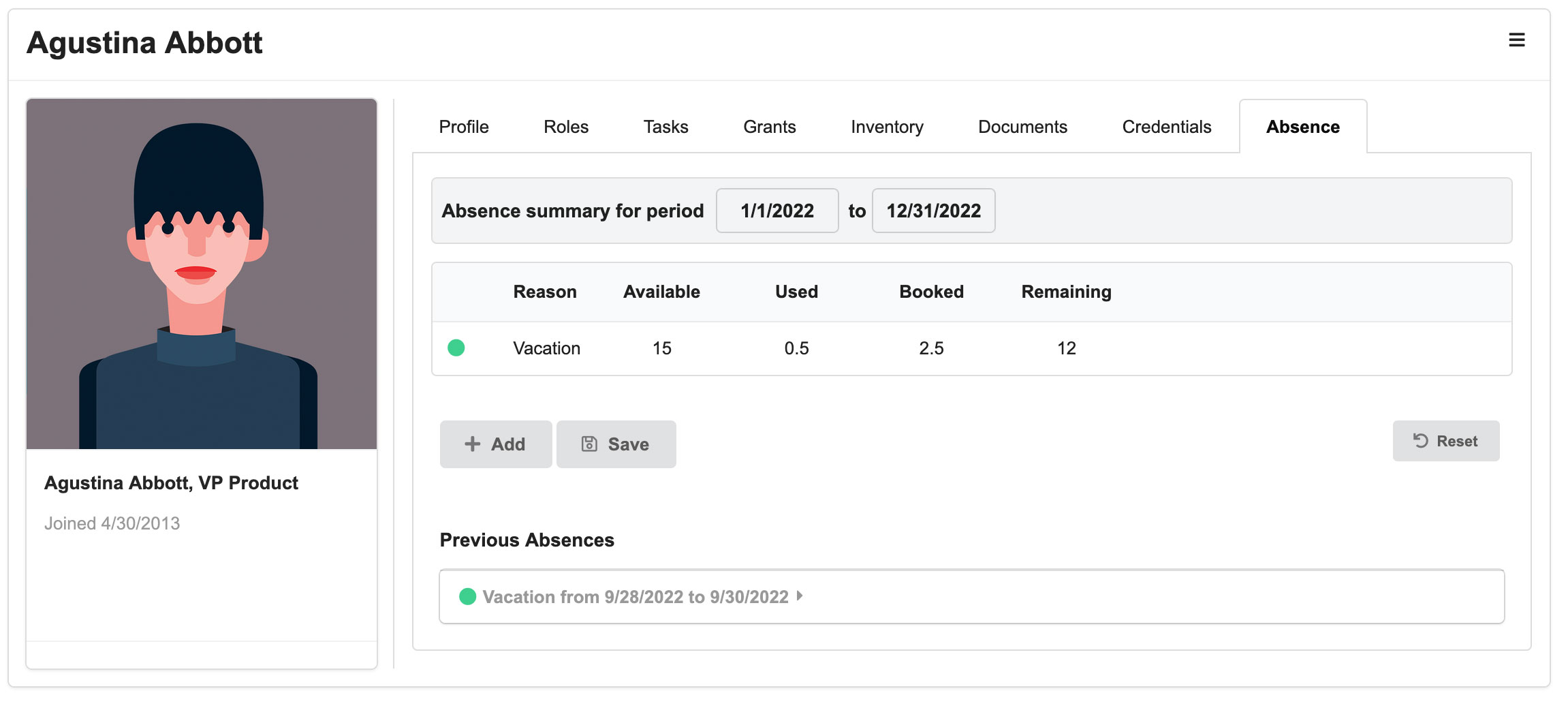
Viewing Employee Absences in Juice HR Employers Dashboard
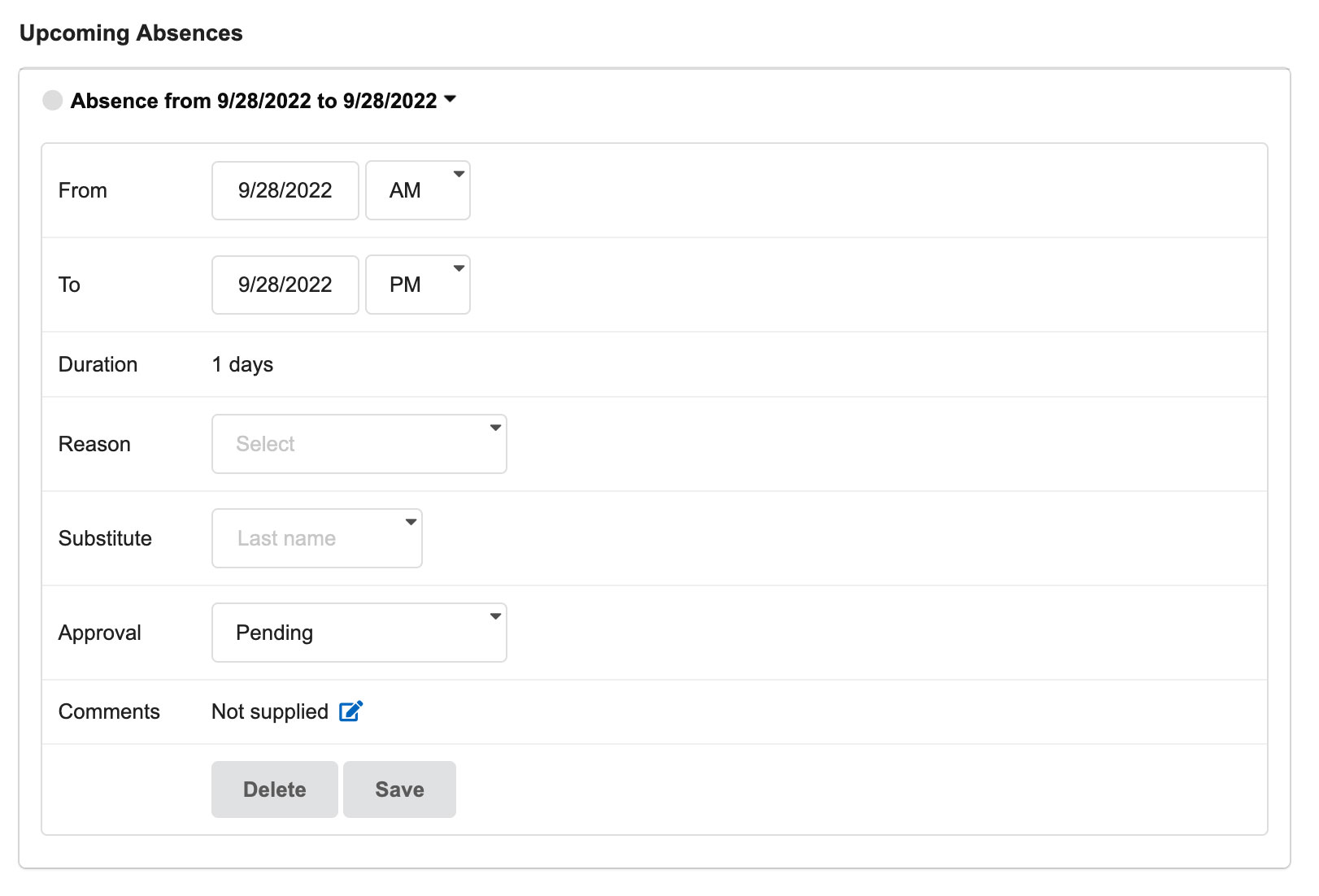
Creating a new Employee Absences in Juice HR